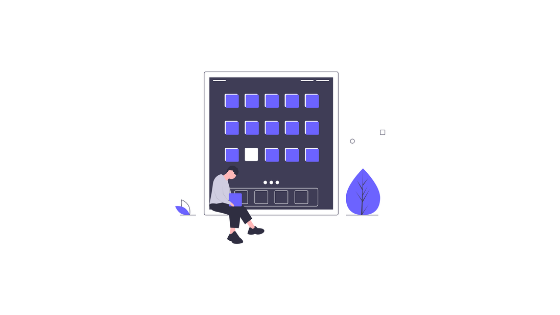The reports from the 2021 release wave 1 for Microsoft Power Platform explain in greater detail the latest features and enhancements for Power BI, Power Automate, Power Apps, and the Microsoft Dataverse. To help you avoid reading hundreds of pages of reports – we highlighted the key updates your organization can benefit from.
The Power Platform comes with exciting updates in functionality and optimizations based on customer feedback. The most recent updates to are made to help users and organizations to analyze, automate and make intelligent decisions based on data to digitally transform their businesses.
Power BI:
The latest updates in Power BI are focused on driving a data culture within organizations through modern enterprise business intelligence, data experiences, and integrations?
With Power BI Premium organizations will be able to accelerate the delivery of insights at scale, while Power BI Pro delivers AI insights and better management of Power BI content through the new quick create an experience.
- Quick create
Many organizations and new users may not have an access to an analyst or an experienced Power BI user. With the new guided experience, they are enabled to type or paste data into Power BI and instantly get an autogenerated report that they can start analyzing. This experience will also be enabled in Microsoft Teams.
- Power BI Reports: Sharing links
Sharing reports in Power BI will now be easy to do as users will be able to generate a link that gives viewers access to reports and datasets. This link can then be used within the organization by anyone with the necessary permissions. Viewing the shared content will require permissions to be reshared.
Power Apps:
This release brings improved accessibility to business process flow in mobile, enhanced global relevance search experience, duplicate detection to the Unified Interface, and in-app notifications for model-driven apps including Dynamics 365. (link to Dynamics 365)
The new capabilities in AI Builder include signature detection in form processing (detecting whether a signature is present in a certain location in the document).
- Power Apps mobile: Enhanced list experience
With this feature update, the end-user gets an easy and seamless experience with discovery and access of apps, adding to favorites, or pinning the apps faster and easier.
- In-App Notifications
Using the notification toast or the notification center you can now send notifications to alert users. This update enables notifications that are directed to a specific user to be sent through external systems, Power Automate, or from within the system. - Multi-line text controls expand in Quick View forms
Multi-line text fields can now automatically expand to show the full content when the Quick View form is loaded on a page – and you don’t have to take additional steps to view the full content of the Quick View form. - Business Process flow details now accessible in mobile
Similar to the business process flow that the users can view on desktop, is now accessible to view on mobile, with name and time active. This enables users to be aware of the business process flow that is currently in use, and if a switch is needed. - Export documents to PDF from a canvas app
This update is a response to the many users that requested to have the ability to “print” custom-formatted reports using the information available in the app.
Power Apps makers can now use the Power Apps Studio to add documents to the layout of the app and leverage the new commands to export those documents to PDF from an app. - Global Relevance Search improvements
The latest improvements to the global relevance search experience include previewing recent searches and recently accessed records, suggested results as you type and quick actions for each result, intelligent results for all English-language environments in the public cloud, and a redesigned results page with better readability and improved ranking of results. - Duplicate Detection & Merging records
Users can now merge records to help manage their data when duplicate records are found. With the new duplicate detection capabilities, users can now quickly find and manage records with access to merge the duplicates and keeping the preferred records.
Power Automate:
With the latest enhancements – Power Automate now adds a trigger when an action is performed in Microsoft Dataverse.
- Trigger flows when a Microsoft Dataverse action is called
With this feature, users are now able to create flows that are triggered when an action is performed in Dataverse. This feature improves working with the common events model.
- Relevance search: search records in Microsoft Dataverse
This update enables the creation of cloud flows that include a Microsoft Dataverse action to search records using an AI-based relevance search that’s built on Azure Cognitive Search.
Solutionade Dynamics 365 & Power Platform Managed Services
If you need help with enabling the latest features of Dynamics 365 Sales or need help migrating to – or implementing Dynamics 365, please don’t hesitate to reach out! Check our Dynamics 365 & Power Platform Managed Services offerings here.