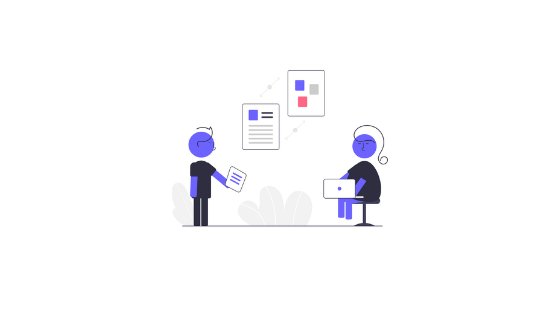What is Sales Accelerator?
Do your sales reps spend valuable time evaluating and identifying the next best sales opportunity? Navigating through customer lists and different sources on your search for the next best customer and figuring out the steps you need to take to get better customer engagement can be time-consuming for your sales team.
The Sales accelerator in Microsoft Dynamics 365 minimizes the time sellers spend on identifying the key customer to engage with.
Think about creating a checklist of things your sales reps do after a virtual event – maybe they send out an e-mail to the potential leads from the event 2 hours after the event and follow up 3 days later and then send out an invitation for another webinar a week or two weeks later.
Sales reps need a reminder and a clear view of the actions and tasks that need to be completed before they qualify or disqualify a lead or opportunity.
Sales Accelerator: Set up Sequences
With the sequence designer in Sales Accelerator, sellers can prioritize the steps that need to be taken next and activities that should be completed.
In order to start setting up sequences of activities – you need to access the Sales Hub App and navigate to the “Sales Insights Settings” > “Sequences” under “Acceleration”.
Each action that needs to be taken during that sequence is added as a “step” and an activity type needs to be selected. There are three activity types you can select from: Email, Phone Calls, and Tasks. The order of the steps represents the order in which each activity needs to be completed. “Wait conditions” can be configured for each step – how many hours, days, or weeks before the sales rep takes the next action?
Each sequence you create needs to be activated before it can be used and leads and opportunities can be associated/connected to sequences. Once connected, these steps in the sequence are copied to the record of choice and serve as automated reminders to guide sales reps through the process.
Sales Accelerator: Work Lists
The work list in Sales Accelerator provides a fast and easy way for sellers to access relevant customer information and context and helps them identify the next best opportunity.
The work list is accessed through the Sales Accelerator section in the Sales Hub App under “My Work”.
Users can filter, sort, group, and search for current actions in the work list and view the next actions that need to be taken. Actions can be skipped or postponed, or completed by clicking the action button (Call/Send Email/Complete Task). After an action is completed, it is moved to completed items and allows for the upcoming action to become active.
Reach out to the dedicated team of D365 consultants at Solutionade if you need advice or support for Dynamics 365 Sales.