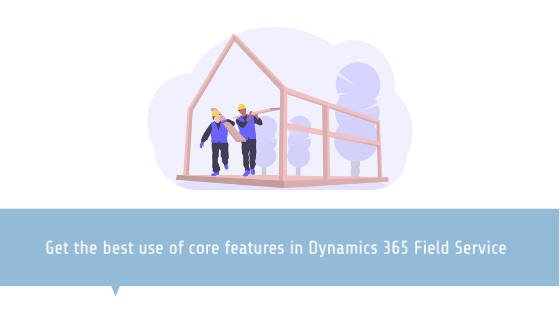Dynamics 365 Field Service is for the service-based organizations whose main focus is to provide on-site installation of equipment, maintenance, or support for a customer’s business or home. With the emergence of IoT – D365 for Field Service has the sensor monitoring capabilities to detect a field service problem for a customer and get it automatically scheduled for maintenance.
Ultimately, D365 for Field Service is for the service-focused organizations that care about getting the right people with the right skills to the right job at the right time.
What is Dynamics 365 for Field Service?
D365 for Field Service is a fully customizable and extensible solution that sits on top of the Microsoft Dynamics 365 platform. It gives service-focused organizations the opportunity to manage demand, analyze reports, optimize for intelligent scheduling and planning, enable service workers in the field through mobile capabilities and engage customers through customer portals, mixed media notifications, and live-work order/technician tracking.
To achieve the desired excellence and seamlessness in your field service processes, D365 for Field Service has a variety of features to elevate your service delivery.
Manage field service work orders & resources
Work Order Management
D365 users love the ability to have different types of work orders and being able to oversee products, services, and tasks. With D365 for Field Service work order management capabilities, you get an easily accessible one-stop-shop to manage all your work orders and oversee essential information such as the work order number, whether it’s been scheduled or not and the type of work order that determines what needs to be done for the customer and tasks to have proceeded.
The most important thing about work orders are addresses and geocoding the location and D365 for Field Service application does that automatically for you. You can see where this work order is on a visual map, predict routes, and share all this information with your technicians in the field via the Dynamics 365 mobile application.
Scheduling Features
Field Service users love the schedule board which gives the dispatchers the ability to schedule, dispatch and manages all of their resources and unscheduled work on a clean, unified interface. As your dispatch manager navigates through the schedule boards, they can view a lot of essential information such as all the unscheduled work orders that can be manually created or integrated from another system, their type and duration, and where the work needs to happen through a map. You can track all your resources’ booked work orders for the day and the different statuses as they go through the work order life cycle.
Empower service from anywhere with D365 Field Service mobile app
The Field Service mobile application transforms the way service is performed and delivered to customers through schedules, work orders, location & technician tracking capabilities and multimedia communication, and interactive text notifications.
Via the mobile app, field service technicians can see their current location and track work orders nearby. The scheduling assistant can help you find the appropriate resources depending on their availability and skillset details. Once you select the appropriate resource who has the availability of the day and the right skills to assist with the existing work request, you can schedule a work order and the appropriate technician will get a push notification on their mobile device in just a few seconds. Once the work order is created, the primary contact for the work order is automatically notified through a push text notification or even a landing page for the customer to track where their technician is in real-time and can observe as the work has been completed and even leave feedback once the work has been completed through a five-star rating system.
With the Field Service mobile app, your field technicians can use their mobile camera to take pictures of completed work, use barcode scanning to scan a new piece of equipment that has been installed, use speech-to-text capabilities to proactively take notes of important work order information, capture digital signatures, access e-mails regarding the work orders through Outlook integration as well as view related documents that are not attached to the work order through a SharePoint integration.
Enable real-time analytics by reporting with PowerBI
Through embedded Power BI dashboards in your Dynamics 365 Field Service you get the opportunity to monitor key operational metrics and evaluate the performance of your field service resources and scheduling. Through these dashboards, you can get an overview of average work or travel time per day for each resource, total miles traveled, utilization rate, booking cancelation rates, resource utilization breakdown, and more. With drill-down and filter capabilities, you can filter all the data down to the specific information you’re looking for to measure your field service team’s performance.