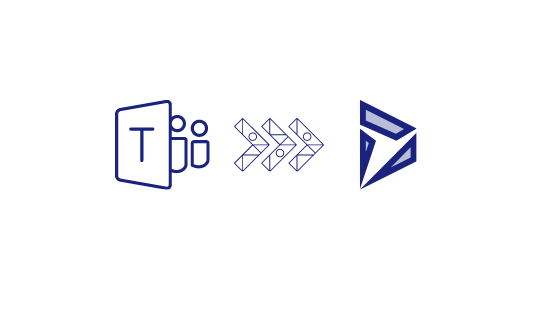Those of us who use both Microsoft Teams and Dynamics 365 – don’t have to switch between apps to look for scattered data anymore. At this year’s Ignite conference, Microsoft revealed new ways in which Dynamics 365 and Teams can integrate and are going to be available with the Release Wave 1 update.
With these integrations, users will now have the ability to collaborate directly in Dynamics 365, without having to switch to Teams and vice versa – users will be able to access, share and edit Dynamics 365 records directly in Teams.
We summarized the main capabilities that were introduced at Ignite 2021, so you can get a quick overview of how your organization & sales team can benefit from the new integrations between Dynamics 365 & Teams.
Teams & Dynamics 365 Sales
For a sales organization to perform better, it is of crucial importance to have interconnected apps that enable strong team collaboration and seamless communication across sales teams and help the seller easily manage leads and opportunities. With the latest enhancements to the integration between Dynamics 365 and Teams, Microsoft provides context and actionable next steps for sellers through AI-driven insights.
Teams Dialer, Video & Audio Meetings Directly for Dynamics 365
Voice and Video are significantly important to address the most current needs of sellers and buyers today. To achieve a more personalized digital experience throughout the sales process, sellers can now reach out to customers through audio or video calls, directly from Dynamics 365.
There is now a click-to-call option available in D365 Sales, that opens a Teams dialer, which includes important real-time information and insights such as transcripts, a designated place where they can take notes, and the capability to automatically detect action items and ensure all actions taken are captured in the system. Everything is captured in a call report that is available from the record that sellers can access and review before the next follow-up.
Embedded Teams Chats & Channels
To help sellers avoid switching apps to find relevant information regarding customer records, Microsoft introduces a new capability that allows sellers to access Teams chats and channels that mention the specific customer or account, as well as suggested chats based on other activities within the designated account. Sellers can begin or continue existing conversations through a seamless Teams chat experience in Dynamics 365 without having to switch to the Teams app at all.
D365 Sales Panel in Teams Meetings
The new Dynamics 365 and Teams integration allows you to use a new Dynamics panel alongside the Teams chat and shared content, which shows real-time insights, a separate window for taking notes, transcripts of the call and detection of action items, similarly to the Teams capability integrated into Dynamics 365.
Dynamics Notes & Tasks from Teams Posts
By selecting “More Actions” on individual Teams posts – you will get the opportunity to create tasks and notes in your Dynamics 365 workspace directly from Teams.
To grasp the full benefits of Dynamics 365 and Microsoft Teams and its many capabilities and features, partnering with a team of experienced consultants and developers at Solutionade, can provide you with continuous and cost-effective consulting and support to help you optimize your Dynamics 365 and Teams for success.