Why are Business Intelligence tools like Power BI important?
In today’s world, driven by technology advancement – data is an integral part of every aspect of our life and the way we work, and business intelligence is no foreign concept to businesses across the world. As data piles up around us constantly, organizations need to figure out how to make the best use of it, how to visualize it, get actionable insights from it and make intelligent decisions based on it. Business Intelligence tools like Microsoft Power BI are designed to bring all that data together from various sources, and help us interact with it easily, enabling us to make real-time updates to the data, prioritize it by importance, derive intelligent insights, and create engaging visuals.
Power BI offers comprehensive data analysis software tools, connectors, and services to help you take advantage of your business data – from building dashboards and reports to data analysis and monitoring.
What is Power BI composed of?
The set of business intelligence tools Power BI offers is Power BI Desktop, Power BI Service, Power BI Mobile Apps, as well as: Power BI Report Builder & Power BI Report Server.
Power BI Desktop is a free desktop application that can easily be installed on any computer that lets users connect data from different sources and helps them with creating visuals such as graphs or charts, clean and update data in real-time, and compile all that data into interactive reports that can later be shared with others through Power BI Service. Power BI Service lets users create workspaces for seamless collaboration that enable users to easily view and update reports and dashboards, or share data sets that can be later used for building reports.
Power BI mobile apps help users monitor progress and derive intelligent insights based on the data reports, on the go. Power BI Mobile can be especially useful for field sellers who will want to ensure they always have up-to-date information on their sales activities, customers, and leads.
Power BI Report Builder is used by enterprises to create paginated reports that can fit on a page and can be easily printed or shared – these are mostly used for invoices or transcripts.
If you are a developer, then you might use Power BI to embed all these interacted reports and visuals into custom applications or build custom visuals that fit the unique business needs of an organization.
If you are an organization that needs to keep all its data on-premise, then Power BI has the Power BI Report Server, which can be set up on-premise where you can publish data reports after creating them in Power BI Desktop.
Here’s 6 reasons why Power BI is the right choice for your business analytics needs:
Leader in the Gartner Magic Quadrant for 2020
According to the latest Gartner’s 2020 Magic Quadrant for Analytics and Business Intelligence, Microsoft is positioned as the top leader in the Leaders’ quadrant. This reinforces the fact that organizations of all sizes and industries across the world put their trust in Microsoft’s Business Analytics toolkit service Power BI as their primary source for their data analysis needs and have positioned it over long-time leaders in this industry, such as Tableau software.
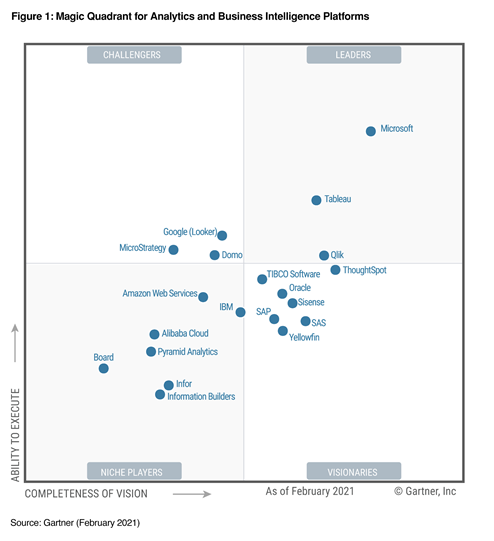
Access data from various sources
Microsoft Power BI lets its users easily connect and access vast amounts of data from various sources, such as Excel, SQL, CSV, XML, JSON, PDF – and enables you to access crucial data from key cloud CRM or ERP services such as Microsoft Dynamics 365, Azure Storage, Salesforce and more. You can view, analyze and visualize data that cannot be accessed through simpler data analysis and productivity tools such as Excel.
Power BI is part of the Microsoft ecosystem and easily integrates with and utilizes other Microsoft systems and tools. As Power BI Desktop is also free of charge, it can be the perfect cost-effective solution for the business analytics needs of small and mid-size businesses that already use familiar Microsoft-native productivity tools and cloud software services.
Use natural language to get real-time insights
Microsoft enables the integration between Power BI and their digital assistant Cortana – which allows users to quickly access data reports and visuals created in Power BI using natural language.
Users can ask specific questions or type in specific requests related to their business needs directly in Cortana and get data-driven intelligent insights within seconds derived straight from Power BI and make critical business decisions on the spot.
Make real-time updates to data
All data reports, dashboards, and visuals created in Power BI can be updated in real-time with the streaming feature it offers to its users. There are three types of real-time updates you can make to datasets in Power BI: push datasets, stream datasets, and PubNub streaming datasets.
With a push dataset, users can push data into the Power BI service and automatically create a new database to store the data, while an underlying database continues the store the data.
With a streaming dataset or PubNub streaming dataset, however, an underlying database doesn’t exist, and the new dataset that is created is stored into a temporary cache – which means that this data cannot be visualized, filtered, or other Power BI functions cannot be applied.
Predictive analytics & Premium Data Security
With the advanced predictive analytics and forecasting capabilities that Power BI has to offer, organizations can easily see current data trends, monitor business performance and get accurate predictions of future outcomes.
With Microsoft Power BI, you can rest assured that your data is protected and the risk of exposing highly sensitive data is extremely low. You can specifically label your critical data and monitor user activity in real-time.
Easy Integration with other key tools & apps
Apart from integrating with every system or tool within the Microsoft ecosystem including Microsoft Office 365, Dynamics 365, and Sharepoint – Power BI can be quickly and easily integrated with other third-party apps and services such as Google Analytics, SAP, Salesforce, Spark, and more.
With this capability, Power BI can be widely used across organizations of all sizes and address the unique business needs of many industries.
Ask Solutionade’s Power BI experts for help.
Do you need a helping hand or support with implementing or integrating Power BI with Microsoft Dynamics 365 Customer Engagement/CRM/Cloud Business Applications, Office 365 or building Power Apps Portals? Look no further – consult with our expert Power BI developers and Dynamics 365 consultants today.
