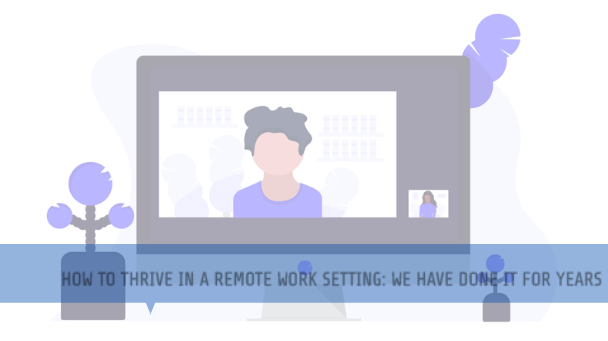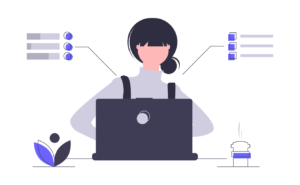The coronavirus pandemic has pushed many companies to shift towards a remote work setting. Some have dreamed of the opportunity to work away from the office, some have done it for ages, but most are at the early stages of adopting remote work as the norm. Professionals and businesses that are new to this way of working will face the challenge of maintaining clear communication, being disciplined and structured in their execution of tasks and projects.
We work with clients from different parts in Europe, USA or Canada and we have undergone projects, integrations and implementations of Dynamics 365 CRM/CE in a remote setting. We nurture a collaborative approach and deliver 24/7 support and expertise on sophisticated business software solutions for our clients – sometimes without ever stepping into their office. Internally, we encourage our employees to work from home if they feel that is what they need to be more productive or anxiety-free.
So, what is it that makes us successful in managing remote work?
 We establish a culture of trust
We establish a culture of trust
When working remotely on projects it is important to build trust with whoever it is that is behind the computer screen thousands of kilometers away from you. In such a complex relationship that is inherently digital, you will have to approach them with a positive assumption that just like you, they strive to deliver on promises and have the best intention in mind.
 We communicate with intent
We communicate with intent
When you are in the office, you can swing by your manager’s desk to ask essential questions or can turn to a co-worker nearby for assistance. Your interactions in the office are in-person, so you are able to get additional clues through face-expressions and gesticulations and don’t have to wonder whether your co-worker has understood the message you are conveying.
When working in different time-zones, kilometers away from your team, you need to make sure to always be specific and intentional with your messages. Over-communicate if needed, but never be reluctant about sharing information that might be important for maintaining efficient communication.
To avoid misunderstandings and loops in communication, we make sure to consider what the intention behind our message/e-mail is and what is the feedback we want to get from the other side. We make sure to be clear in communicating our estimations, deadlines, goals and helpful details to create a collaborative environment that everyone can find value in.
 We get the best use of productivity tools like Microsoft Teams
We get the best use of productivity tools like Microsoft Teams
To maintain productivity and enhance collaboration, the team at Solutionade has utilized Microsoft Teams and its capabilities to create a productive and integrated digital workspace. Microsoft Teams allows us to send messages and get quick replies, @ teammates and call them to action, share and edit Word, Excel and other documents directly on the Teams interface and so on.
To get the best use of Microsoft Teams however, as software developers we have integrated Azure DevOps. This integration allows us to get a visual view of our workflow through Azure Dev Ops Boards and make updates to items on the board throughout the process directly through the Microsoft Teams interface. We track our workflow and get updates when a team member updates a User Story, fixes a bug or makes any real-time changes to the code within our development projects. With Microsoft Team’s Chat we get the ability to share ideas and recommendations about the project as well. This way, we ensure our team is fully engaged and our ideas are developed into successful solutions through a unified digital workspace.