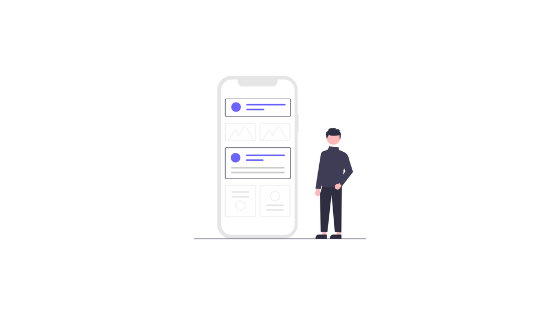For those technicians working on-site that need to update their work orders on-the-go, Microsoft introduced a new mobile app in 2020 and currently has two available apps for Dynamics 365 Field Service users.
The older Field Service mobile app – Field Service Mobile was built on the Xamarin platform and is referred to as “Field Service Mobile (Xamarin). This app will no longer be supported after June 2022.
The new mobile app that was released in 2020 was built on the Microsoft Power Platform and provides a seamless experience through the Unified Interface. The new Field Service mobile app enables full integration of the app with Dynamics 365 and Power Apps.
Take a look at the new features the Dynamics 365 Field Service mobile app offers to on-site workers across organizations.
Advanced offline data and sync filters
- Download offline data with custom data filters in Field Service Mobile App without an available internet connection. This can be achieved by adding the necessary users to the pre-existing offline profile, publishing and adding the offline profile to the Field Service app.
Barcode scanning
- On-site technicians can now scan barcodes and make entries with the barcode value.
- Easily find important information by searching the database for records that match the barcode.
Push notifications
- With the help of Microsoft Power Automate, the push notifications feature in Field Service (Dynamics 365) mobile app can be triggered by different scenarios. You can use the push notifications to notify your on-site workers that they have been booked or assigned an order – or remind them to enter important information.
Tracking technicians with GPS through a mobile location tracking system
- If your on-site workers have to be at different locations throughout the day – they can now share their location through the Field Service (D365) mobile app and allow managers to see their location on the schedule board or view the worker’s location history.
Remote Assist
- Through the Field Service mobile app, your on-site workers can get instant access to Remote Assist through which they can get specialized help from experts while they are on-site – and successfully complete their work orders.
Geofencing
- With the geofencing capability in the Field Service mobile app, users will be able to create virtual zones around the customer site at which their workers or vehicles are working. This way, you can trigger push notifications whenever the worker is outside or inside the geofence.